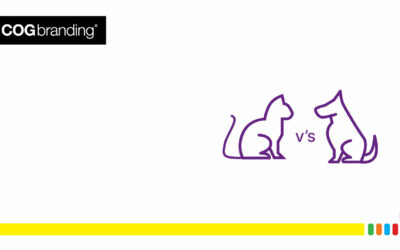Setting Up Operations For Small Business In Australia
Setting up your business operations properly will save you trouble in the long run, and give you more time to focus on running your business. There are a few key things to consider here such as office location, the budget and ongoing costs, the fit out of the physical office space and managing things like phone lines and the internet. Knowing your business needs will help ensure you choose the correct office size and location to support yourself and team members who share your workspace.
First, Make a Big List!
Before even looking for office space, you may want to make a list of everything you will need in your new office, from desks and chairs to computer hardware, as well as any tasks like setting up your internet connection. With this list will come the visual dashboard that helps look at office locations with the list in your mind. From desks, chairs and workstations through to computers and technical office hardware. Knowing your business needs before you commit to a location will help ensure you choose the correct office size and location to support yourself and team members who share your workspace.
Ensuring the first steps you make on getting a considered plan together will ensure the move into the office is a successful one, on budget and on time. An office move is not as emotionally draining as moving house, though it does take some effort, energy and acquires plenty of head space. The difference is that you’ll need your business to remain productive during the transition and to keep the soldiers moving, so it’s likely it’ll blend from home office and work office during the move, or, there will be two offices in function if it’s a relocation move. COG Branding has moved office 4 times, and each and every time it has been dramatic, exhausting and stressful. Telstra kill your life, Energy Australia wreck your life and once you’ve got everything set up you have to get back to work.
Manage the Budget
Making sure the external office is within your budget is critical. The electricity bill hurts at home, wait till the office bill comes in! One of your major priorities will be finding a location that fits within your company’s budget, but also the style and type of business. However, that’s not all you need to examine when it comes to money. There are often other location-specific costs to consider beyond the purchase price or monthly rent. Almost every location has different hidden costs that you need to account for: taxes, renovations, utility upgrades, minimum wage requirements, and economic incentives.
Considering all the above will help you make a well-educated choice for your next business location. Before committing to anything, be sure to speak with other business owners in the area to make sure they’re happy with the location and what the landlord is like. Although you can never predict if a new location will be successful, you can do as much research as possible beforehand to ensure it is the best available fit for your growing business.
Phone and Internet Communications
The Internet: One thing that can make or break an office space is access to reliable internet, phone, and network services. If you have a slow internet feed or no mobile service, it will frustrate you daily so consider the performance of your communication channels and available infrastructure.
Find an internet provider with adequate speed and reliability. Before committing to any office lease, make sure the location is serviceable by a high-speed internet provider. You’ll need to understand what technology is right for my business before you choose your premises, as internet speed, and security and reliability will directly impact this. Research which internet service provider (ISP) can connect your office well before you move in. Then, once you’ve found a few providers, compare their plans, prices, and contracts. Also, remember that commercial accounts often differ from residential ones, so be careful when looking at their terms.
When setting up your office communication systems you have several options when choosing your communication systems. What’s important is to schedule the installs or configure your software in time for your move so that there’s no disruption to your work and customers are able to get hold of you. Some office communication options to consider are as below –
- Telephone communication systems: Many small businesses are switching to voice-over-internet-protocol (VoIP) phone service in lieu of traditional phone systems built on old copper wiring. VoIP phone service is a great option for most businesses since it is more affordable than a landline and just as clear. You can also easily add or subtract as many lines as you need, and you’ll be able to get phone service within minutes of plugging in your phone.
- Internal communication software: Communication with your internal employees is critical, especially if some work off-site or remotely. Consider free software, like Slack.
- Mobile Phones: Some firms provide field and sales employees with business cell phones to ensure they can be reached throughout the work day.
- Virtual phone service: Consider a virtual phone number service that forwards calls made to your business phone number or email.
- Other communication tools: Depending on your business model or how many employees you have, you may need email, appointment scheduling, or video conferencing software. As you select your communication tools, it’s a good time to consider how incoming calls will be routed. You might consider setting up a call tree to support your business.
Office Or Home Office
Many people will work from home, now termed WFH. There are some key factors to consider when setting up a home office or looking to rent office space. You need to support your business, your mind, your body and consider the both long and short term tricks that many often fall into. Deciding how to design and set up the work environment for your startup business is one of your most important tasks, yet, it is an often overlooked one.
Navigating the Work From Home environment is not always as great as it sounds.
The COVID-19 pandemic has made working from home almost an expected option for many office and knowledge workers. While the pandemic challenged big office spaces and long commutes to meetings or work, many employers will have discovered that they don’t need large office buildings, and many employees will have discovered that they don’t need to be in the office every day or spend hours commuting. But many people have set up makeshift home offices for the pandemic that won’t work well for the long term. In addition to having the right equipment, the physical setup — the ergonomics of the workspace — is critical, especially around avoiding repetitive strain injuries that a bad setup can cause.
A long-term home office should ideally be a separate space in your home that is properly outfitted for work. Do as much of the following as you can to create an effective, safe workspace for the long term.
Home Office
When WFH is chosen as your place to conduct business, you need to make sure it’s a dedicated space that separates your personal home life from your professional life. Everyone operates differently, though when work and home lives get blended it often ends in troubles on both sides of the fence, and business is the first one to be shown the door. Make a choice that is a small room that can hold a desk and computer equipment and whose door can be shut for the essential need to separate work life from home life. Most people don’t have spare space, but many people can convert a guest room into a dual-purpose space: an office most of the time and a guest room when people visit. Even a garage can be rigged up and made into an office space!
Work Office
Choosing the location
Does your office need to be in a business district or is an industrial park location fine? Consider whether visitors come to your office and how far workers will need to travel to get there. Some businesses, like a restaurant, find they can carve out a small office niche within the existing building, especially if files and documents are stored online using cloud-based software. Others may prefer a virtual office that provides them with client meeting space worldwide.
Choosing a business location is not something that can be done on a whim—it’s a crucial step in starting a business. First things first, the business location you choose will depend on the type of business you operate. Business parks, shopping malls, professional buildings, and others are all designed to meet the specific needs of numerous businesses. If you’re expanding from online-only to online and brick-and-mortar, for example, your needs will be much different than if you’re a legal firm looking to grow your firm and introduce new clients.
While your first instinct may be to spend as little as possible on your office space, remember that this is the “face” of your business and as such should reflect your brand. Additionally, by spending less money on features such as desks and chairs now, you risk having to replace them more often.
Lease Negotiation
One of the challenges of leasing office space is that you need to balance your risk with the monthly cost. You’ll often get a discount in exchange for a longer-term contract. But with a lease, you’re on the hook for monthly payments, even if you later decide to relocate. In fact, many long-term leases contain penalties if you break the lease contract early. Therefore, it’s best to have your business attorney or an online legal service review your lease to ensure there are no hidden clauses.
Furniture and Equipment for Your Office
You will need to carefully select the most appropriate office furniture and computers for your business’ requirements and budget. That may mean initially buying used office equipment, or simply add a few pieces to existing office desks, chairs, and dividers you already have. Embrace the bric-brac shabby chic style! Below are the common items most small business offices need, though each business is different so here you want your decisions to be tailor made to your businesses operating requirements.
- Desks: Consider the best office desk to suit your work needs and office layout. Which office desks you choose will largely depend on your office layout. With an open plan, simple rectangular tables that you can group together will usually be the most functional. With a little budget injection you can invest in glass and metal tables that look great at the front office, though they are heavier and often hard to assemble or move. L-shaped tables are great for modular plan office spaces, and standing desks are another popular option for those who spend all day at a computer or who have back issues.
- Chairs: There are three common types of Office Chairs you may want to consider. While there are many low-priced office chairs on the market, buying the best your budget can afford is a good place to start. Remember you can always upgrade. A decent investment in office chairs will deliver a great bums-in-seats office environment, and people will do a better job when they are comfortable. Your team may spend most of their day sitting, so investing in their comfort shows that you value them and also their output. There are three main types of office chairs , where in most offices the mid-back and executive chairs will meet your needs, and often task chairs are used to supplement them at temporary hot desk workstations.
- Task chairs: These are usually armless and compact—intended for shorter use. They can be moved easily for group meetings,
- Mid-back chairs: Mid-back chairs have arms and offer more support. These are a better option for full-time office staff who sit all day and drive the computer, costing up to $600 this area is usually the most appropriate.
- Executive chairs: Executive seating is typically more ergonomic, and are designed with ventilation areas and additional adjustments. These chairs cost up to $1000 or more, and are suitable for businesses making a bigger investment into the senior management office spaces, or to offer high end desk personnel seating.
- Computers: Determine how many and what kind of computers you’ll need. If you’re going to be providing a uniform set of computers for your whole staff rather than letting them choose their own, the first decision you will need to make is what type of office computer to buy. For general Office Computers Desktop workstation computers generally provide better value with more storage and better performance, but laptop computers are more portable.
- Operating System: It’s best if you decide in advance which computer operating system to work on:
- Apple OS X: Using Apple products is ideal for businesses like marketing or design, which use heavy graphics, video, gaming, audio editing, or website development.
- Windows OS: Windows is best for Microsoft Office suite, which is a widely used and flexible platform for general business.
Designing Your Office Floor Plan
Once you add everything on your checklist, consider the layout of your office space. This will help you to confirm how much furniture to buy. For example, do you need private conference rooms for client or employee meetings? Should managers have a desk near a window? Should your bookkeeper have their own cubicle? Based on the amount of room you have and the kind of work being done, your floor plan can maximise your office space for productivity.
Before signing on to a lease, get the managing agency to give you a tour and don’t forget to take your tape measure so you can measure up. And grab some photos of the empty space on your phone. Here you can visualise what your office will look like before you spend time and money on the fit out. Start by choosing an office floor plan layout
- Open plan: An open floor plan maximises the usable area of the space, but at the expense of privacy and storage.
- Closed plan: A closed floor plan gives your staff more personal space, but it’s less collaborative and won’t fit as many seats.
- Modular workstation: This layout combines elements of both, giving your staff more privacy, storage, and larger working surfaces—with open areas for collaboration.
There are other options for your office space and how to consider the best way to use the space. Depending on your business needs, you may need a dedicated workspace within your office, like a copy room that contains printers and stationery. Or, you may need to shape up a waiting area with guest seating if you expect clients to come in for meetings. Here are optional areas you may want to plan for within your overall office setting:
- Formal entrance or reception area: This is best if you expect visitors.
- Break room or kitchen: It’s nice to offer coffee, drinks, and snacks, and give employees a place for breaks. It’s helpful to have a refrigerator, microwave, and dishwasher too.
- Conference room: Conference space is crucial if your team gathers for regular meetings; private rooms are best for one-on-one conversations like HR reviews.
- Exercise room: To keep employees fit, some firms like to bring in a few pieces of equipment, such as a stationary bike or treadmill, or a room to stretch or do yoga.
- Dressing area: Service businesses often set aside space in the office for offsite workers to change into office clothes, or for staff to change after going to the gym in their lunch break for instance.
- Storage: If your business needs physical storage you’ll need to consider the frequency of access required to the items stored and have the space allocated accordingly. Office supplies like pens and copy paper, product brochures and marketing materials will be different compared to machinery or tools and mechanical equipment.
Other Office Support Elements
There are other optional services that will support your office setting, so consider your broader office needs. For example, you may need to set up an alarm system, a phone answering service, or even credit cards for your employees. Many of these are optional based on your business model and where your office is located. Some of the more common optional office services and supplies are listed below –
- Security: Consider whether you need a security system or video surveillance.
- Answering service: Set up an after-hours answering service, or use a service like Ruby Receptionist to save on hiring someone to answer your phones.
- Office supplies: Amazon is a great place to order supplies because they’ll deliver right to your office, saving you time. Consider copy paper, desk organisers, and recycling bins.
- Bank accounts and credit cards: You may want to set up free or low-cost bank accounts, as well as determine whether to provide credit cards to managers or sales reps.
- Time clock: A time clock can keep track of who’s on site as well as hours worked. And most, like home base, can interface directly with your payroll software.
Getting your office setting right is an involved process. Like any project, the more planning you do upfront, the less painful it can be. That’s where our checklist comes in handy. If you need to set up an office quickly, there are good temporary options, such as virtual offices that let you rent space and answering services to ensure client calls aren’t missed.